I have been contacted by multiple people who have reported being injured by the new Xfinity WiFi routers. One woman wrote that it felt like she was “being microwaved.” Others have reported headaches, insomnia, brain fog, burning sensations on their skin and heart arrhythmia.
In this article I explain likely reasons why people are experiencing symptoms in response to Xfinity and also provide some solutions to this problem.
First, what exactly is Xfinity WiFi?
 Xfinity is Comcast’s new system for delivering content. However, rather than just delivering your internet and cable, Comcast is using your new Xfinity router as a gateway into your “smart home” and to deliver WiFi service to anyone within a few hundred feet of your home. The plan is to turn their customers’ homes into public “hot spots” with the result that WiFi is nearly ubiquitous in our communities.
Xfinity is Comcast’s new system for delivering content. However, rather than just delivering your internet and cable, Comcast is using your new Xfinity router as a gateway into your “smart home” and to deliver WiFi service to anyone within a few hundred feet of your home. The plan is to turn their customers’ homes into public “hot spots” with the result that WiFi is nearly ubiquitous in our communities.
Comcast’s stated ambition is to take away some of Verizon’s or AT&T’s business as people will be able to use Xfinity WiFi rather than the cellular networks for their mobile data. This will also give the company much more personal data on its customers, which has become very profitable for companies.
This is a brilliant business idea – if you believe that microwave radiation is perfectly safe. However, for the rest of us, there is now another layer of microwave radiation in our lives and a “hot spot” right in the center of our homes.
What does Comcast say about Xfinity?
To be fair, I first want to share Comcast’s side of this story. The following promotional video shows why Comcast believes this system is wonderful because of all the connectivity it will provide to its customers. You can tell how pleased they are with their product when they say “Xfinity will enrich communities – just like trees and flowers.” My response to this is: Really? As you will see below, comparing WiFi to flowers and trees is the epitome of corporate greenwashing.
Promo video via Comcast
Why are people reacting to Xfinity WiFi?
Every person who has contacted me (independent of one another) states that they were fine with the old Comcast WiFi routers, but they quickly reacted to the new Xfinity WiFi systems. I see three primary reasons for this:
#1: MORE ANTENNAS + CHANNELS = MORE RADIATION
Unlike previous generations of WiFi routers, there are now at least two (possibly four) antennas within the Xfinity routers. One antenna is at the typical WiFi frequency of 2.4 GHz and now a second antenna emits microwave radiation at 5.0 GHz. There are also two channels within in each antenna – a private channel for your home and a public channel for any Comcast customer who is visiting or walking by. Simply put: more antennas and channels mean more microwave radiation exposure for people in the vicinity of the router.
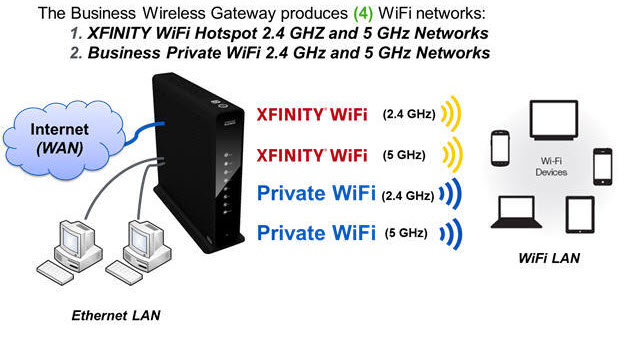
Image via Comcast
#2: MORE POWERFUL ROUTERS
There is also evidence that the new Xfinity routers are more powerful than those of previous generations. Multiple EMF consultants have shared with me that when they measure these new routers, the readings are much higher than any consumer router they have ever measured previously. It could be that because Comcast wants to provide public access through your personal router, they have increased the power of the antennas in order to obtain the highest coverage area possible. This may be the only way their business plan of “ubiquitous WiFi” can work.
It is also possible that they have increased the power to the 5.0 GHz antenna because this frequency is more easily blocked by walls (and humans). Perhaps Comcast thinks they can fix the range issue simply by beefing up the power of this second antenna and hoped nobody would notice. I am still collecting information on power output of the Xfinity 5.0 GHz antennas. Please contact me with your router FCC ID# if you have Xfinity service.
#3: NEW 5.0 GHz TRANSMISSION ESPECIALLY HARMFUL
The 5.0 GHz transmission from this new antenna is likely particularly harmful to human biology. Basically, a 5.0 GHz frequency has twice as many waves per unit time as the 2.4 GHz channel. Each of these waves (called the “carrier wave”) has pulsed-modulated frequencies within it (this is the “information content” that makes your phone work). The 5.0 GHz channel allows for much faster download speeds because it contains more packets of information content per unit of time (i.e. more pulsed-modulated frequencies).
What is the problem with this configuration? Well, the issue is that the research points to these pulsed-modulated frequencies as being the dangerous part of wireless technology. These “information content” pulse-modulated frequencies are likely interfering with fundamental biological processes occurring within the organs of your body – such as your brain. Thus, if the 5.0 GHz channel delivers twice as many pulsed-modulated frequencies as the 2.4 GHz channel, then it will be more harmful to our bodies.
Can we make a real world analogy?
In nature, waves (or frequencies) are typically smooth, rhythmic sine waves. This is true for light and energy waves coming from the sun or ocean waves hitting the beach.

However, by analogy, let’s substitute the natural waves from the ocean for the new 5.0 GHz Xfinity WiFi.
In this case, the waves would be coming ashore twice as fast as normal. Now imagine some people (or corporations) intentionally filling the water with oil and garbage that washes ashore with each and every wave. This oil and garbage represent the “information content” riding on the carrier wave and it would quickly pollute the beach, making it a stinking, unlivable mess.
It is quite possible that the pulsed-modulated 2.4 and 5.0 GHz WiFi frequency cocktail that Comcast is now exposing its customers to is causing similar damage to our bodies.
Not everyone will feel it right away (in fact, most do not). However, this does not mean that in 5-10 years’ time a significant portion of exposed populations will not experience the exact same effects (or worse) as those who are currently affected. Scientists increasingly say this will happen, so it’s wise to start taking some basic precautions today.
What can we do? Some Xfinity solutions
#1: TURN WIFI OFF
For your own home, if Comcast is your only choice for internet service, you should be able to program your Xfinity router so that the WiFi component is off. Here are the basic directions which another EMF consultant, Oram Miller, was able to obtain directly from Comcast. You want to disable the NAT and set it to Bridge Mode by doing the following:
- Go to LAN settings — NAT
- Select Bridge, not “Router with NAT”
- This disables all WiFi.
- The router will then only recognize a hardwired LAN.
- To only disable the public “hot spot” option, here are Comcast’s instructions.
However, please note there are some reports that when Comcast does a system wide reset (approximately once per month), the WiFi component is turned back on for all Xfinity routers. It would be prudent to own a basic RF meter to check this yourself every month or so. You will have to go through this process each time.
#2: BUY YOUR OWN MODEM/ROUTER
If that sounds like a hassle, an easier route may be to purchase your own modem/router that integrates with Comcast. This will save you the $10/month rental fee for the Xfinity router. This article from the San Francisco Chronicle summarizes how to find the right equipment. From my research, I would purchase this Netgear modem/router combo because it allows for fast internet speeds and has a simple WiFi On/Off button that easily allows you to disable all wireless functions. To add free home phone service, I would use Ooma.
#3: GO RETRO
You can also request an older model Arris modem from Comcast. Comcast is aware of this problem (they are even being sued because of the public WiFi option) and another EMF consultant, Liz Menkes, told me that Comcast has the older Arris modems available at the local offices for people who request it. You should be able to easily un-program any WiFi component in these older models and run safe, secure Ethernet cables.
#4: TALK TO YOUR NEIGHBORS
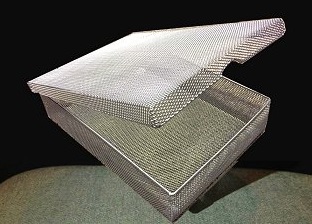 If you live in an apartment building or dense city, this issue is much more complex. You could have 4 to 8 of these powerful Xfinity routers within 50 feet of where you sleep (hence the insomnia complaints). Some people who have contacted me have had to move from their homes because of this. If moving isn’t an option, you could share this information with your neighbors and, considering the evidence, they may decide to turn off their Xfinity routers and use Ethernet cables. For other neighbors who want to keep their WiFi, you could purchase them a Router Guard, which is a partial Faraday Cage for the router. It will reduce the microwave radiation output by 90% and the distance of the field by approximately 50%. For a typical apartment, this is still much more than is needed for an excellent signal, yet the Router Guard will dramatically reduce the exposure within your living space. Having conversations with your neighbors and buying 5 or 6 router guards will likely be much less expensive than moving.
If you live in an apartment building or dense city, this issue is much more complex. You could have 4 to 8 of these powerful Xfinity routers within 50 feet of where you sleep (hence the insomnia complaints). Some people who have contacted me have had to move from their homes because of this. If moving isn’t an option, you could share this information with your neighbors and, considering the evidence, they may decide to turn off their Xfinity routers and use Ethernet cables. For other neighbors who want to keep their WiFi, you could purchase them a Router Guard, which is a partial Faraday Cage for the router. It will reduce the microwave radiation output by 90% and the distance of the field by approximately 50%. For a typical apartment, this is still much more than is needed for an excellent signal, yet the Router Guard will dramatically reduce the exposure within your living space. Having conversations with your neighbors and buying 5 or 6 router guards will likely be much less expensive than moving.
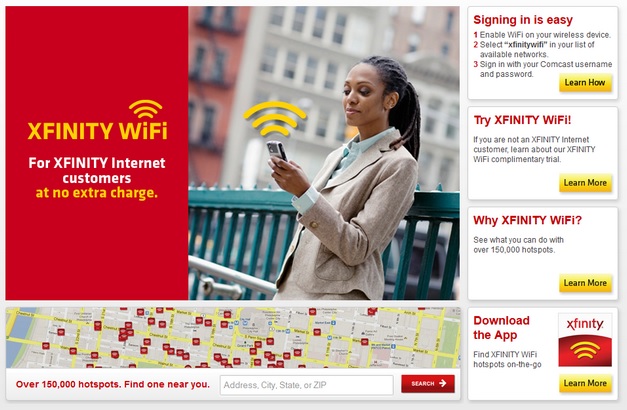
Image via Comcast
“Xfinity – The Future of Awesome”?
Comcast’s tagline for this new system is “Xfinity – the future of awesome.” This may sound like a great marketing pitch, but everything is not awesome. In reality, this is another huge corporation taking advantage of virtually no safety regulations in order to maximize profits at the expense of human health and the environment. Over one million Xfinity systems have already been installed, with a total of eight million planned. This will add yet another layer of dangerous EMF pollution to our lives.
There is a silver lining in all of this: with each new technology – including cell towers, wireless “smart” meters and the coming “Internet of Things” – more and more people are waking up to this issue. I see this every day as people contact me, unfortunately, with their stories of being injured by EMF pollution.
Another silver lining is that other internet providers, at least for now, do not appear to be emulating Comcast’s business plan. AT&T’s Uverse does not have the “public hot spot” option or the additional antennas that Xfinity uses (perhaps because AT&T is busy expanding its network of cell towers).
Until the tide of public opinion shifts in the coming years and the world wakes up to the danger of pulsed-modulated wireless technologies, the best thing you can do is to protect your family and friends by limiting what you are exposed to. Hopefully this article will give you more insight into how to do this, especially when it comes to Xfinity WiFi.
Editor’s note: A version of this post originally appeared in EMFAnalysis.com. For more information, read Parents: Should You Nix the WiFi? and Cupertino, We Have a Problem.
 Jeromy Johnson has a leading EMF website that helps families find solutions to reduce and eliminate electromagnetic pollution. He has an advanced degree in Civil Engineering and has worked in Silicon Valley for 15 years. He became electro-hypersensitive (EHS) in 2011 when a bank of wireless smart meters was installed on his home. Through the process of regaining his health, he has discovered how to use technology safely and works with clients around the world to help them find and create healthy homes.
Jeromy Johnson has a leading EMF website that helps families find solutions to reduce and eliminate electromagnetic pollution. He has an advanced degree in Civil Engineering and has worked in Silicon Valley for 15 years. He became electro-hypersensitive (EHS) in 2011 when a bank of wireless smart meters was installed on his home. Through the process of regaining his health, he has discovered how to use technology safely and works with clients around the world to help them find and create healthy homes.





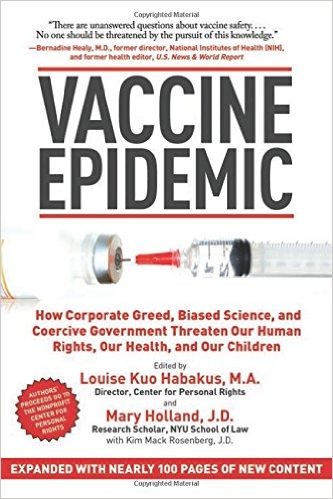


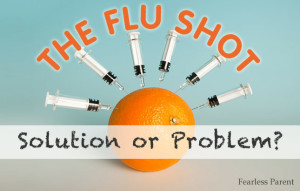
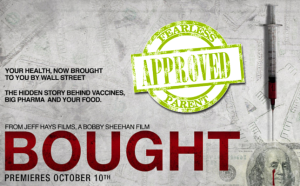




September 22, 2015 1:08 am
Comments 0